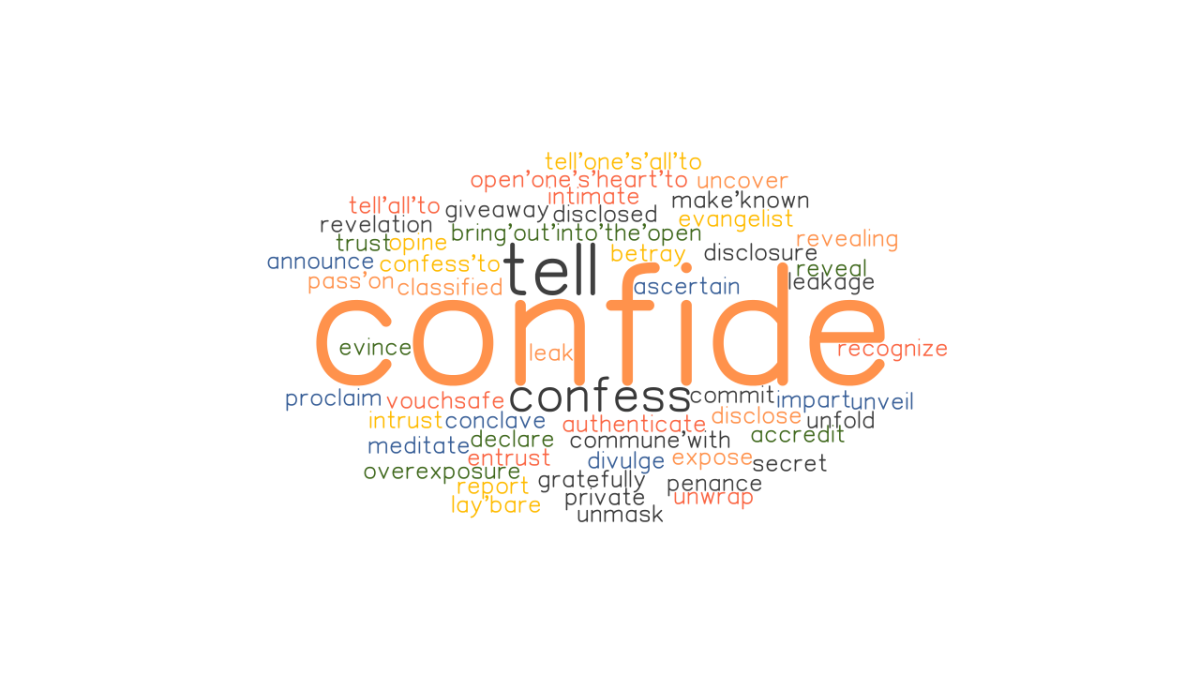Due to concerns about integrations, memory space, and other functionalities, users may be prompted to look for alternative digital communication channels. This article recommends the following five best Discord alternatives.
5 Apps Like Discord: The Best Discord Alternatives
1. Telegram
Telegram is a cloud-based free voice and text chat service. It is free to use and emphasizes simplicity and performance speed alongside two layers of end-to-end encryption for all the data shared. Besides, users can also create public usernames that allow them access to all Telegram services without revealing their identities. Telegram users may thus place calls and send instant messages using custom stickers and emojis, as well as transfer larger files than allowed by rival messaging apps. Further, both Telegram and Telegram Messenger are supported by all the major Operating Systems, as well as free extensions to popular browsers. However, the inter-device syncing ensures up-to-date communication history across devices or browsers, with this universal use functionality a key attraction for most users. Launched as a text-only messaging app, Telegram has grown to support more communication channels and serve ala a social network. It’s convenient to use thanks to its support for iOS, Linux, macOS, and Windows, as well as fun with emojis and stickers. Additionally, with the “Post Widget,” web developers can embed Telegram and Telegram Messenger into websites to enable auto-posting to a specified Telegram account.
Telegram Pros
Robust group chats Supports voice, video, and text Cross-device compatibility features Easy to use End-to-end encryption Free
Telegram Cons
Can’t block contacts Poor notification system Error-prone contacts search function Lax content moderation No group video calls
2. Confide
Confide is a revolutionary free instant messaging app that lets users send screenshot-proof messages and photos. The app also supports the secure sending of confidential documents, with all messages and files secured with end-to-end encryption. The Confide app only allows a user to view “tiny pieces of words, photos, or documents” received by pushing down on their screen with a finger. Only the portion of a message pushed down is visible, but it disappears immediately after the finger is removed to prevent screenshots from being taken. However, iOS users can screenshot the visible section of a message, but Android users can set a flag that completely prevents screenshots from being taken on messages and files you send. The messages and files also disappear forever after being read.
Confide Pros
Free Great design with a simple interface Swipe-to-reveal message feature Sender alerted to screenshot attempts Read messages self-destruct
Confide Cons
No block list No alerts when user keys change
3. Skype
Skype is one of the oldest internet messaging services and offers both text messaging and VOIP calls. While there is a free plan for text messaging, users must spend a small fee to access the voice calls feature by purchasing Skype credits. Founded in 2003, Skype has the benefit of experience and continued advancement of its offerings, with the premium plan guaranteeing maximum value through frictionless call experience. This is why more than 300 million users each month rely on Skype for their routine video conferencing needs. The company has since added more features to meet customer demands, including data encryption capabilities to guarantee communication and data security. Skype uses a freemium model for both personal and business plans, but the latter is being faced out in favor of Microsoft Teams. As such, both individual and business clients use the same product. Skype’s single audio and video conferencing platform is a key advantage over competing apps, especially considering the free plan supports up to 50 users. The platform is also feature-rich, with the option to buy one-off credits or subscribe to a given package suitable for small businesses and local firms with few international calls. Users can also record their teleconferences and save the recording free for up to 30 days. You can also share multimedia files alongside other documents, while participants on a call can view each other’s screens. An industry first, Skype’s latest addition is the ability to add live captions and live translations on video calls as
Skype Pros
Low-cost premium plan Seamless user experience Free one-to-one and group video calls Screen-sharing is possible
Skype Cons
Less robust on privacy Inadequate support for enterprise clients Outbound-only SMS messages
4. Signal
Signal is a free, multi-platform secure private messenger that uses heavy cartography for end-to-end encryption. Signal had more than 105 million app downloads, with the platform supporting 40 million active monthly users. Signal users can send text chats and voice or video calls between individuals or groups, as well as numerous fun features like stickers and emojis. Unlike most instant messaging apps, Signal has default end-to-end encryption of every transmitted through the app, with even the app makers unable to read messages. By using an open-source encryption protocol, Signal ensures transparency of its data security measures, a guarantee no competitor can match. Further, Signal is a non-profit organization without the incentive to sell user data while the company itself does not sell advertising. The messenger is available for Android and iOS apps with a companion software for Windows, Linux, and MacOS desktops. As such, a new user must register using their phone and number before they can use Signal on other platforms. However, this information is not stored, and data on the phone is not accessed, but Signal creates a one-way cryptographic hash of the number for use in sending and receiving messages. Signal users must create a PIN during signup that helps recover their accounts, settings, and contacts should you lose the account or switch devices.
Signal Pros
Free End-to-end encryption Multi-platform support Voice, video, and group chats
Signal Cons
Less seamless for new users Delays, lost messages No fun features
5. Threema
Founded in 2012 as Kasper Systems, Threema is an upstart instant messaging app serving more than 10 million active users per month. The app’s business version, Threema Work, has at least another 5000 corporate organizations using its services. While Threema uses end-to-end encryption like its peers, it’s a lot more focused on guaranteeing the security of user data than most. For instance, Threema does not collect user phone numbers during signup, unlike Telegram, Skype, and others. Without outside investors funding the business, Threema relies wholly on client fees to fund its operations. The company thus identifies as customer-owned. To use the Threema app, users must pay $2.99 to download it from the Google Play Store (Android) or the Apple app store. After downloading the app, there is a 60 day trial period for up to 15 devices with no obligation to buy a subscription plan. Thereafter, users can choose between two affordable subscription plans. At CHF 1.90 per device per month, the Enterprise Plan serves businesses with on-premise customization, administration, and automation capabilities. Billed annually, the plan guarantees 99.9% uptime, unlimited messages, and free updates across all platforms and devices. Alternatively, the Business Plan goes for CHF 1.40 per device per month and suits individuals and companies with low customization, administration, and automation requirements. Other product versions include Threema Work, Threema Broadcast, Threema Gateway, and Threema Education, all of which run on Threema’s own servers located in Switzerland.
Threema Pros
Pay once, chat forever Emphasize user privacy and data security No user data collected Low-cost, encrypted messaging
Threema Cons
The installation process is not intuitive Complex activation process Installation demands GPS location User passwords are listed in plain text on the main console
What Makes Discord So Popular? Key Discord Features
Discord owes its popularity to a stable of highly functional, essential features. Whether a customer uses its voice, video, or chat services, Discord delivers a premium experience that has enabled it to grow user numbers consistently. Such features include one-click call functionality that lets Discord users initiate one-on-one or group calls with a single click. The “Direct Messages” homepage sidebar allows Discord users to create a DM channel, make calls, and invite others to a call, video, or text chats. The screen sharing feature allows users to go on a call and share their screen, facilitating better step-by-step discussions of complex topics. Similarly, you can use a third-party extension to play music in the background while on a call or chat, while using custom emojis and setting a custom status adds personalization that’s lacking from other chat apps. The ability to follow one’s favorite channel and the server discovery feature means users and creators do not need to leave the app to find exciting new content. The Discord Nitro Classic plan has basic chat perks but does not include a server boost. Similarly, Discord imposes limits on users and channels per server, which stunts growth for indie developers by precluding new fans from popular servers. Did I miss out on some other Discord alternatives? Let me know in the comments section.