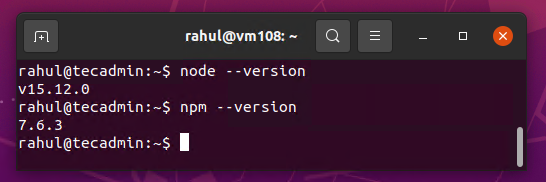This tutorial describes you to how to install Gulp on Ubuntu 20.04 LTS Linux systems.
Step 1 – Installing Node.js
First of all, you need to install node.js on your system. Use following set of commands to add node.js PPA in your Ubuntu system and install it. Make sure you have successfully installed node.js and NPM on your system
Step 2 – Create Sample Application with NPM
Gulp can be easily use in your existing Node.js application. You just need to install Gulp package for Node.js in your project. For this tutorial, I am creating a sample Node.js application with NPM. This command will prompt the required information to initialize a new empty project under the current directory. Input all the required details for your application. At the end, it will show you the details you input and ask you to confirm. Just press enter to save all details in package.json file.
Step 3 – Installing Gulp on Ubuntu
Once you have an node.js application. Use the following commands to install Gulp CLI globally on your system. Also install the gulp package in your application. Swith to your application directory and execute the following command. All done, Let’s check the installed version of Gulp CLI on your system and Gulp module in your application with the following command. You have successfully installed the Gulp CLI tool on your system.
Step 4 – Gulp Hello World Example
As you have gulp package added your application and installed gulp-cli on your system. Next, create a gulpfile.js under the application root directory. Add a sample code of gulp hello world example program. Save your file and close. Next run the gulp task with the following command under the application. The above command will run the gulp task named “hello”. As per the above example code, you will see the following results on screen.
Conclusion
This tutorial describes you to install Gulp.js on a Ubuntu system. Visit official documentation page for further development details.