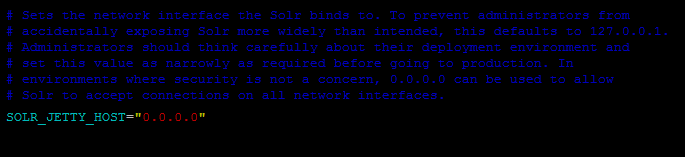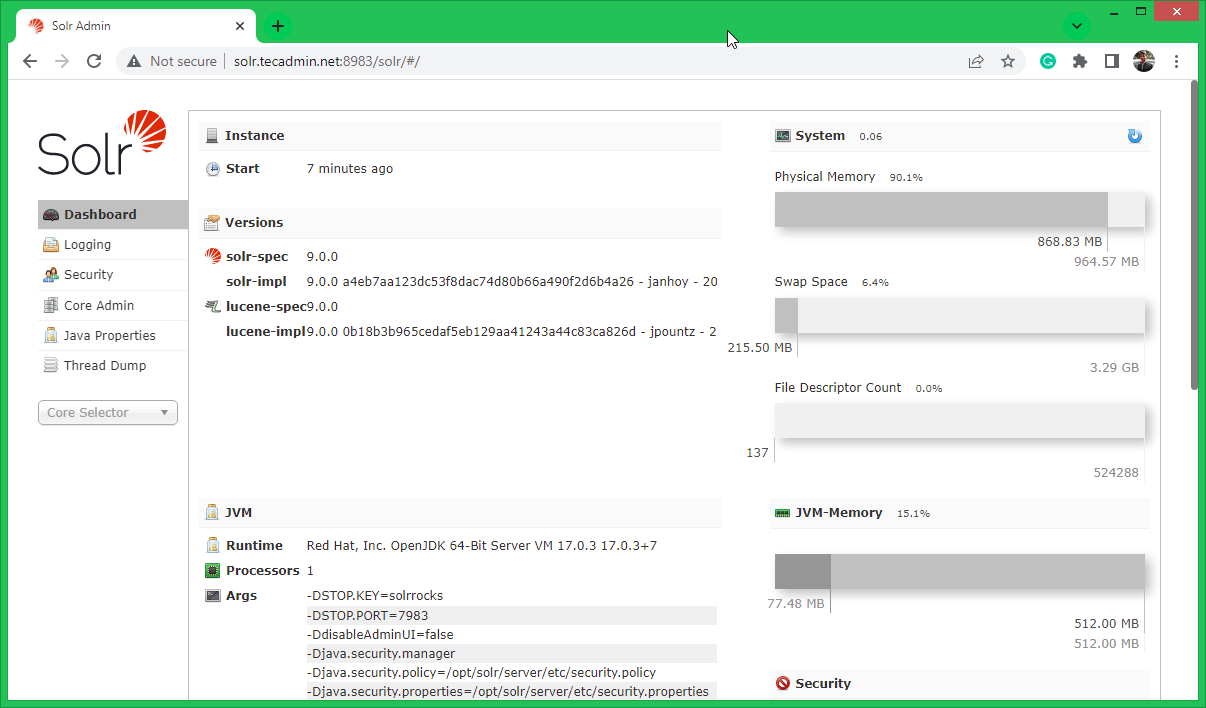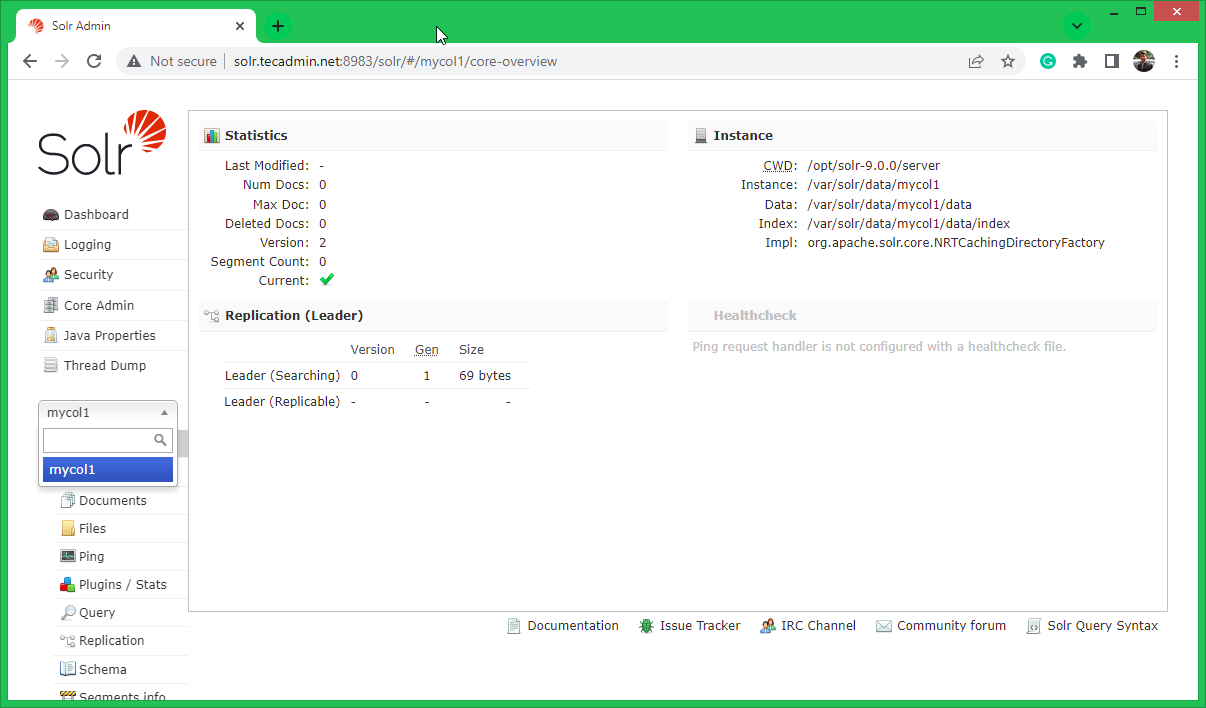This tutorial will help you to install Apache Solr 9.0 on Fedora 36/35/34/33/32 Linux systems.
Step 1 – Prerequsities
Apache Solr 9.0 required the Java Runtime Environment (JRE) version 11 or higher. If the system doesn’t have JRE installed, use the following command to install OpenJDK 17 on the Fedora system. You can check the installed Java version at the command line using:
Step 2 – Install Apache Solr on Fedora
Now download the required Solr version from its official site or mirrors. You may also use the below command to download Apache Solr 9.0 from its official website. After that extract the installer script. Then execute the installer script with bash shell followed with downloaded Archive file. The command will be like below: This will create a user with the name solr in your system and finish the installation process. After that start the service default Solr port 8983.
Step 3 – Managing Apache Solr Service
Use the following commands to Start, Stop and check the status of the Solr service.
Start Solr service:sudo service solr start Stop Solr service:sudo service solr stop Restart Solr service:sudo service solr restart Check the Solr service status:sudo service solr status Output Found 1 Solr nodes: Solr process 30891 running on port 8983 { “solr_home”:"/var/solr/data", “version”:“9.0.0 a4eb7aa123dc53f8dac74d80b66a490f2d6b4a26 - janhoy - 2022-05-05 01:00:08”, “startTime”:“2022-05-26T07:52:42.644Z”, “uptime”:“0 days, 0 hours, 0 minutes, 14 seconds”, “memory”:“61.4 MB (%12) of 512 MB”}
Step 4 – Create a New Solr Collection
Apache Solr stores values under a collection. A collection is a single logical index that uses a separate solrconfig.xml configuration file with a single index schema. You can create a new collection using the Apache Solr command-line utility or using Solr APIs. The below command will create a new collection in Solr named mycol1.
Step 5 – Allow Solr Access on Public Network
The default Apache Solr runs on localhost only. To allow the Solr server publically accessible over networks, edit the /etc/default/solr.in.sh configuration file. Search for the SOLR_JETTY_HOST variable. Uncomment it by removing the starting hash (#) symbol. Set the value to “0.0.0.0”. Enable Apache Solr to Listen on Public Network Save the configuration file and restart Solr service: You also need to open the port in the system firewall. The below-mentioned command will open port 8983 in firewalld.
Step 6 – Access Solr Web Admin Panel
The default Apache Solr runs on port 8983. You can access the Solr port in your web browser and you will get the Solr dashboard. I already have mapped the domain solr.tecadmin.net with the Fedora server IP address. Here you can view statics of created collection in previous steps named “mycol1”. Click on “Core Selector” on the left sidebar and select created collection.
Conclusion
This tutorial helped you to install Apache Solr on the Fedora Linux system.