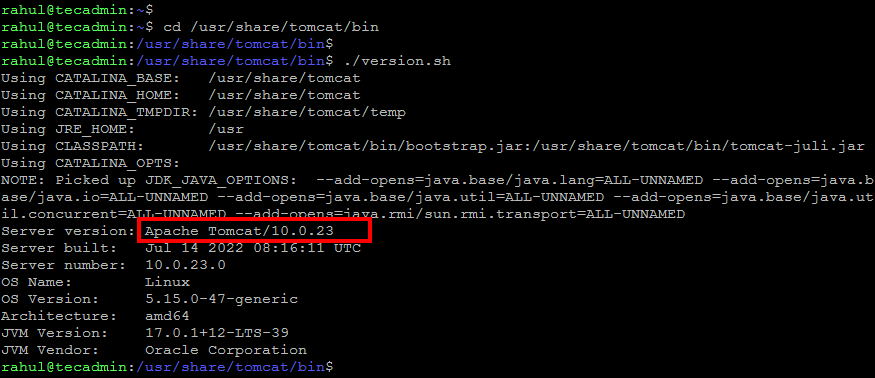Tomcat installation provides an shell script version.sh for the Linux-based systems and version.bat for Windows systems. This script provides detailed information about the Tomcat version and other details. This quick blog post will help you to find the Tomcat version installed on your system.
Check Tomcat Version
Here is the screenshot of the Tomcat version running on a Ubuntu 22.04 system. I have recently installed it from the source code. Note: If you don’t know the installation directory. You can try the following commands to find it.
Conclusion
It’s a good practice to keep servers up to date. You may also need to check the currently installed Tomcat version to find if a newer version is available. This blog post will help you to find the Tomcat version via the command line interface.