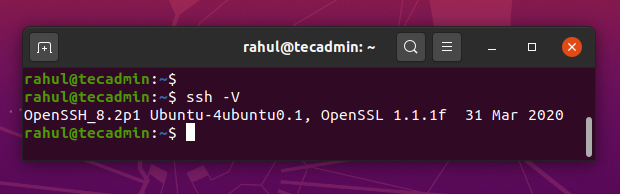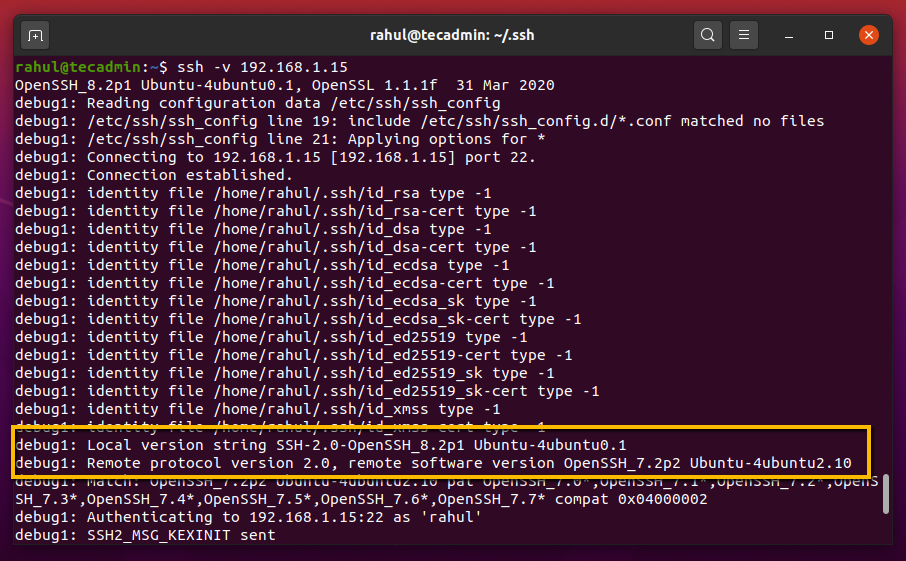OpenSSH provides you the option to connect remote system over the SSH protocol. Which provides the end to end encryption between communication to two systems. This tutorial will help you to check OpenSSH version running on your system.
Check OpenSSH Version
The SSH command provides and option to check version of local SSH server version as well as on remote systems. Use the following commands to check OpenSSH version running on local or remote systems.
Check OpenSSH version on local system – Use the following command to check OpenSSH version running on local system.ssh -V Check OpenSSH version on remote system –You can also find the OpenSSH server version running on the remote servers. This can be find by connecting remote server over SSH protocol in verbose. The connection log shows the SSH server version on local system as well as OpenSSH version running on remote machine.ssh -v localhost Watch the output of the above command and identify the OpenSSH version running on local and remote systems.
Conclusion
This tutorial helped you to check OpenSSH version running on the localhost system. Also you can check OpenSSH version running on a remote system. Watch the output of the above command and identify the OpenSSH version running on local and remote systems.