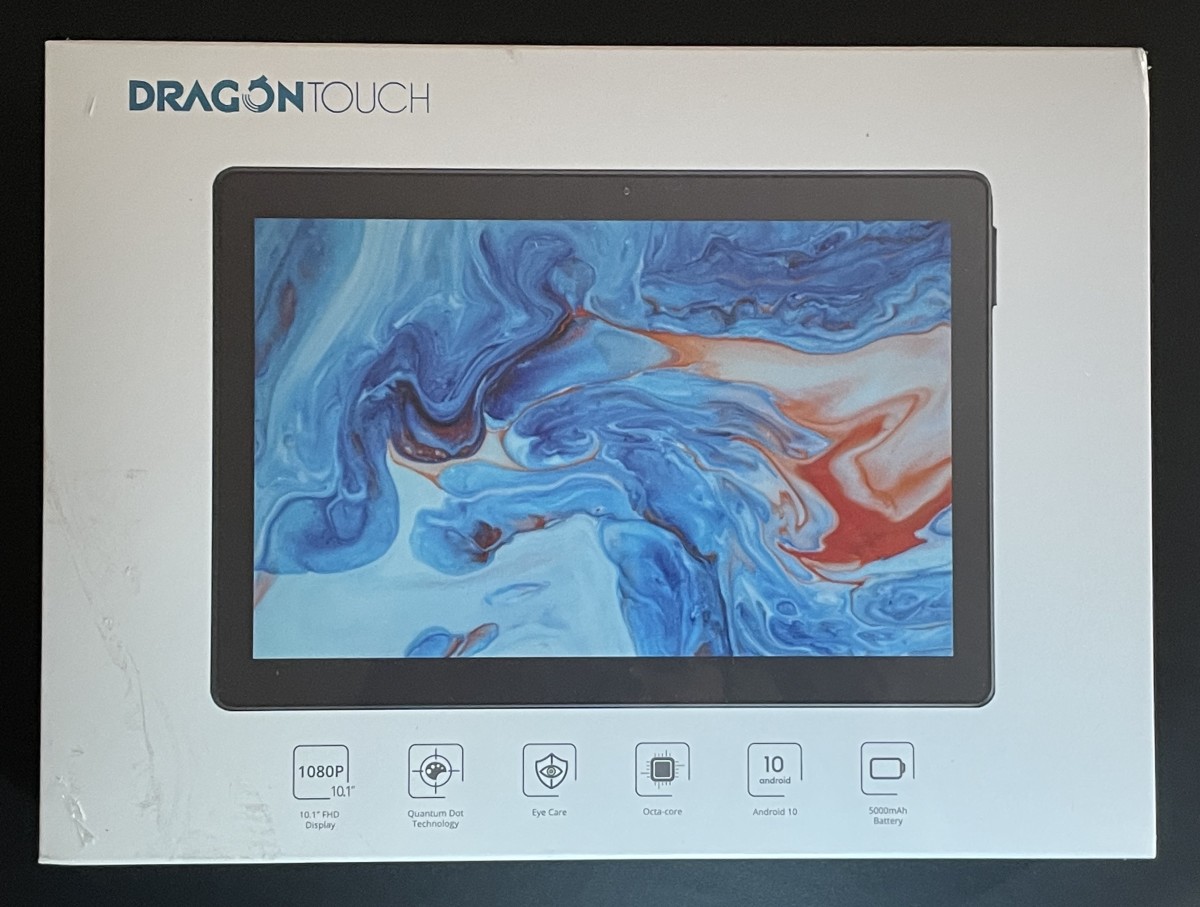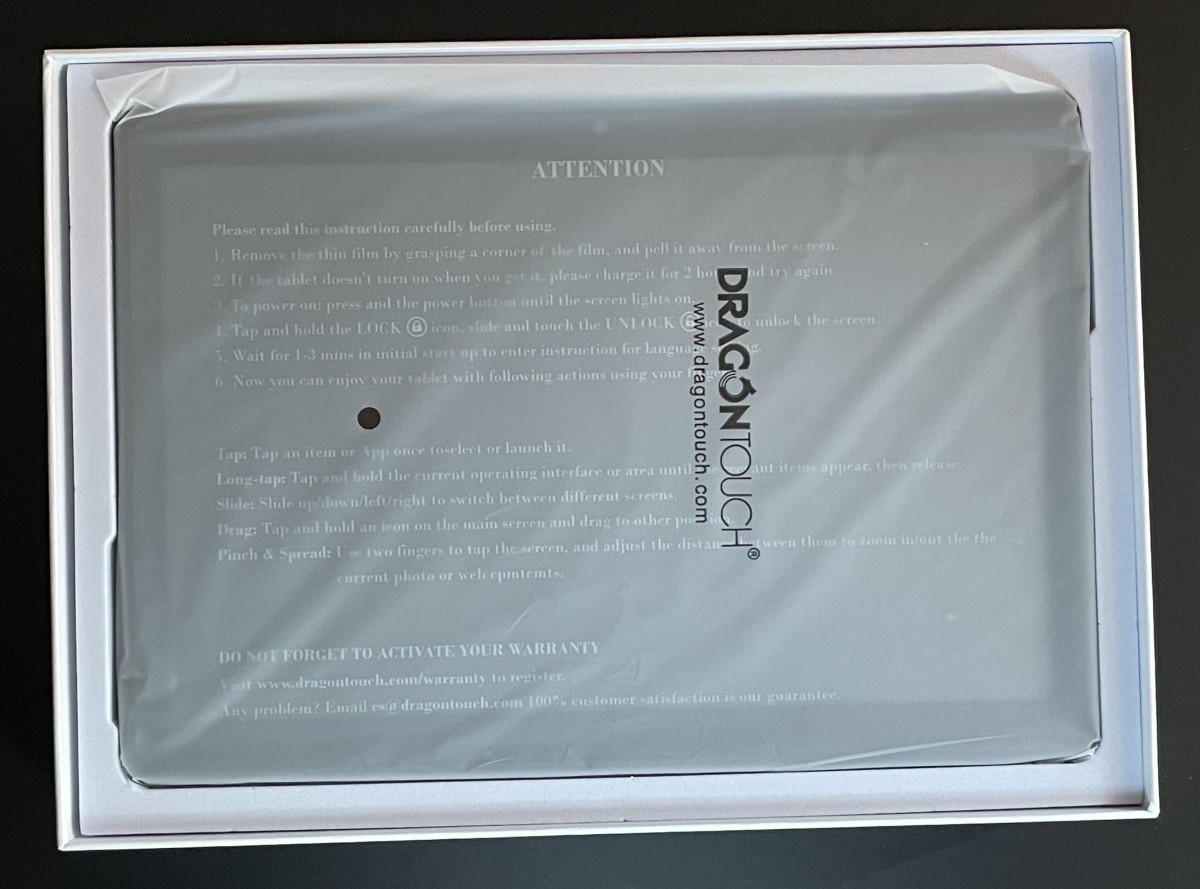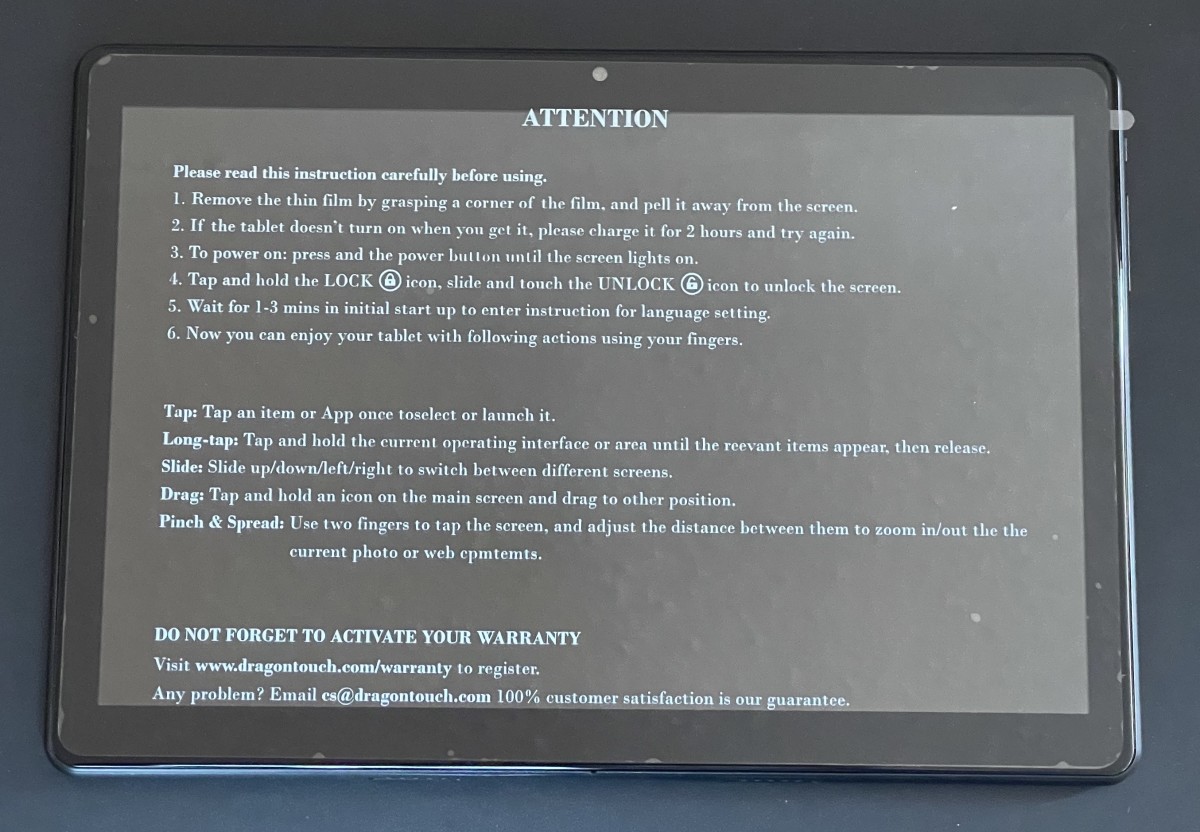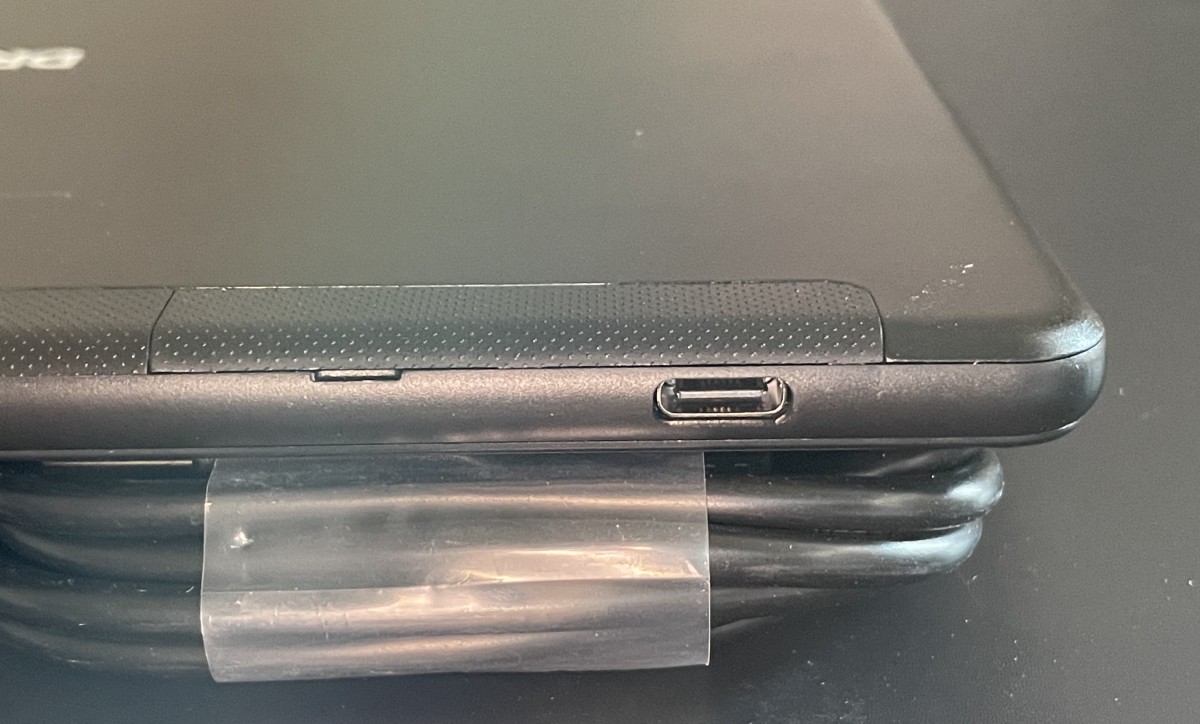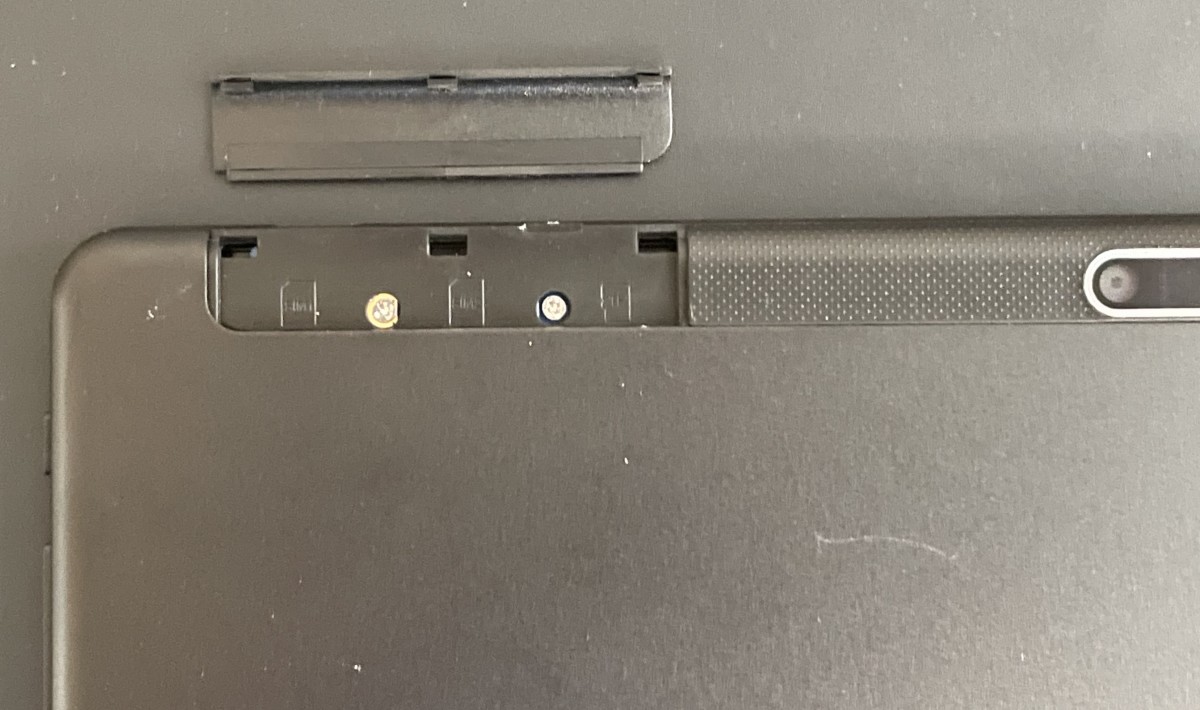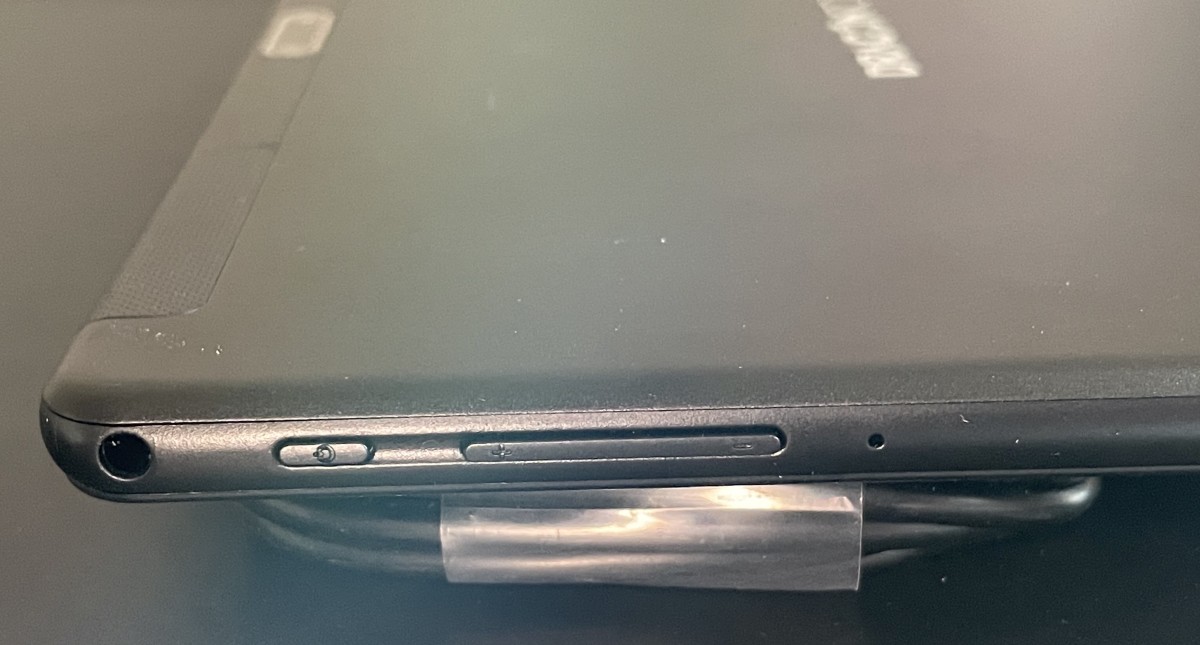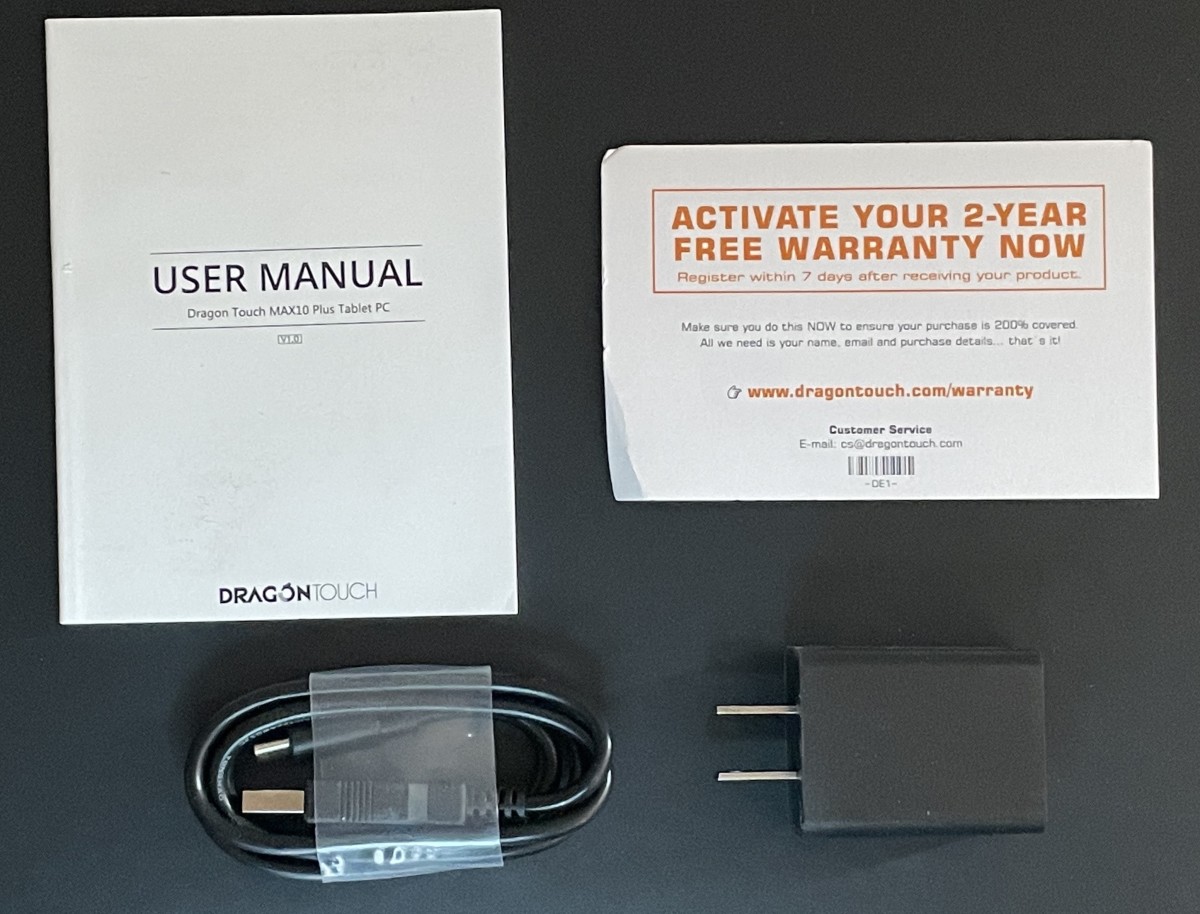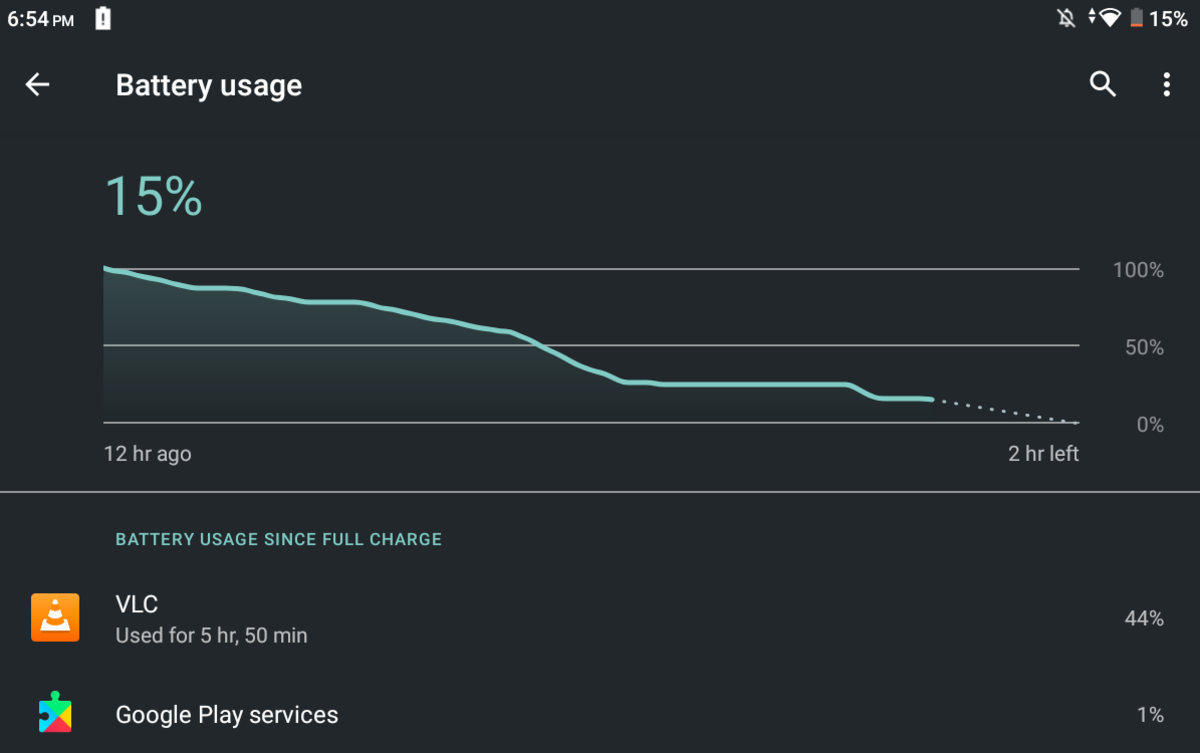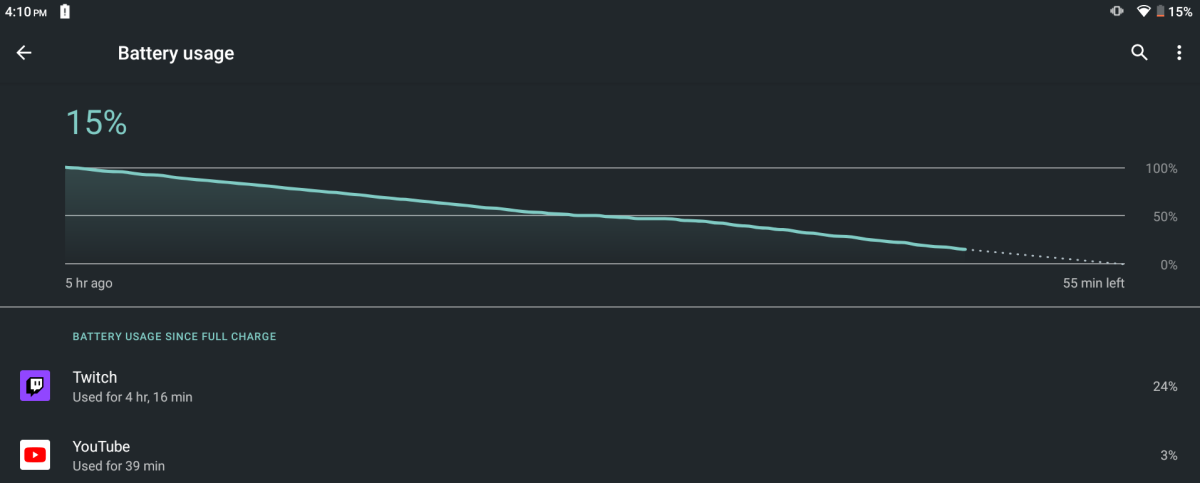Shortly after testing out the Notepad 102, I began using the Max10 Plus tablet. If you thought the Notepad 102 was great, wait until you see what this one has to offer. Dragon Touch has certainly outdone themselves with this latest release. In this article, I’ll cover:
Key Technical Specifications
One major spec bump that’s immediately noticeable is the resolution. The Notepad 102 featured a 1280x800 display. While that is considered high definition, it is not a standard resolution. This means that there will be black bars during video playback. That didn’t bother me as much as some streaming sites defaulting the video playback to 720p. From my usage, I found this to occur with YouTube videos. The resolution on the Max10 Plus is 1920x1200. With a higher pixel density, the display quality is significantly better. YouTube videos also default to 1080p. One slight downgrade is the battery capacity. This went from 6,000 mAh to 5,000 mAh on the Max10 Plus. When you add the fact that you’re now powering a relatively better display, the overall usage time will be shorter. Naturally, I had to test this. And, I’m still not disappointed.
Unboxing the Dragon Touch Max10
The box is relatively the same size as the one for the Notepad 102. Not surprising considering that both tablets feature a 10.1-inch display.
A Note on Version Updates
One thing I noticed was that this tablet ran Android 10 out of the box. I was really hoping that there would be an update to the latest version during the setup process. Unfortunately, it looks like we will be waiting for an update down the road, if there is one.
Changes to Quantum Dot Technology and Eye Care Features
I can’t speak much for the Quantum Dot Technology and Eye Care feature. The display has been improved over the Notepad 102, but there isn’t anything I can directly observe to back up their presence. As far as the Eye Care feature goes, I do see an Eye Comfort blue-light filter setting.
The Tablet Is Carefully Packed
The tablet is well packed. In addition to this “rubberized” plastic sleeve, there is another plastic film to protect the screen itself. The sponge padding in the box helps ensure that the tablet isn’t damaged during transit. As I’ve received mine in perfect condition, the level of protection is sufficient.
Setup Instructions
The broader setup instructions can be found directly on the screen protector. One thing I would like to point out is the two-year warranty. I’m pretty surprised that this is being offered while most manufacturers only go up to one year. After removing the screen protector, you can see how glossy the screen is.
Build Quality and Brushed Aluminum Back Panel
To me, this is probably the most noticeable revamp. Both the Notepad 102 and the Max10 Plus feature a brushed aluminum back panel. Rather than silver, the Max10 Plus now features a grey panel. The build quality has also been improved. In my previous review, the Notepad 102’s back panel did not sit flush with the plastic frame. You could feel a rather noticeable ridge where the metal panel clicks into the plastic frame. The byproduct of this is an audible creak whenever the tablet experienced a bit of flex. I did not experience this at all on the Max10 Plus. In fact, there’s a much better transition from the metal back panel to the plastic frame. It’s pretty much seamless, which we’ll be able to take a closer look in the side view. On a final note, the upper and bottom edges feature a dotted plastic strip. This was well fused with the metal panel to offer a seamless transition as well. The reason for these plastic strips, if I had to guess, is for the camera along with the SIM and microSD slots.
USB Port and Slots
I’m always glad to see an USB Type-C port. Like always, Dragon Touch includes the cord and charging brick as well. In this photo, you can also see a groove to unclip the plastic cover.
The Dragon Touch Has 3 Slots
What’s really cool about this tablet is that there are a total of three slots. One of them is for a MicroSD slot. I personally use the 128GB Samsung EVO Select. While this is a Class 3 card, it is quite an affordable solution to expand the storage.
Dual SIM Capability
The other two slots are for SIM cards, which essentially makes this a dual-SIM tablet. This might be useful if you are on two different data plans or have a phone number linked to one of them. While dual-SIM isn’t a feature that I need at the moment, it’s definitely a nice to have should I decide to use both slots in the future.
Controls and Headphone Jack
Over on the right side, you have your standard set of controls. The volume rockers are situated just below the power button. I’m not really a fan of the 3.5mm headphone jack’s positioning. It’s at the top right corner when you hold the tablet in landscape mode. This makes your cord dangle in an awkward location. It’s not so much an issue if you hold the tablet vertically. But let’s be honest. How many people actually watch videos in portrait mode? I would’ve liked to see the headphone jack positioned in the bottom right corner. It would be ideal if it faced downwards, but I would be fine if it protruded out on the right side.
Dragon Touch Max10 Plus Speakers
Speaking of things positioned downwards, the Max10 Plus features two bottom-firing speakers. They’re not the greatest in my opinion. They will work, but you will hear a bit of distortion when the volume has been turned all the way up. In summary, I haven’t observed any noticeable improvements over the speakers on the Notepad 102. If audio quality is very important to you, I would recommend investing in a good pair of earbuds or headphones.
Other Accessories in Box
Now let’s put the tablet aside and take a look at the other contents included in the box. As I mentioned before, the cable and charging brick are included. Dragon Touch also included a warranty card detailing the registration process. I recommend keeping this card somewhere safe as it also houses their direct contact email address. Finally, the user manual is pretty standard. It goes over where the controls, card slots, and setup instructions. I recommend giving it a quick glance because you’ll still have to follow along with Android 10’s setup instructions once you turn on your device.
Performance and Battery Life of the Dragon Touch
After calibrating the battery by performing a few full charge cycles, I did a series of video tests. After all, I wanted to see how these tablets performed with both audio and video in action. Given the battery life of my usage, you can definitely expect the battery life to be longer for lighter web browsing use. As I already mentioned that the display quality on the Max10 Plus is significantly better than the Notepad 102, I do expect a shorter battery life. This is also attributed to the fact that the Max10 Plus houses a smaller battery as well. I took this photo showing a video uploaded by one of my favorite YouTubers, Mark Wiens, and this is the result. The picture quality is sharp and the colors are vibrant. You can also see a tremendous amount of details such as the small craters or dents on the wooden table. If you want an economical tablet that’s perfect for movie and video playback, this is it. Let’s move on to the actual battery life test.
Battery Life Test #1
The first test that I did was an offline video playback. In other words, I loaded a bunch of movies on my microSD card and played them continuously until the battery dipped to the critical 15% mark. For the sake of keeping this test realistic, I did watch the movies. I had to speakers set to 80% and brightness just over 50%. As you can see, I was able to play videos for almost six hours straight. This was from a full charge. Although the video playback time was shorter than the Notepad 102, it is to be expected. Once again, this is a combination of higher pixel density and a slightly smaller battery.
Battery Life Test #2
The second test that I did was a streaming test, which required a constant WiFi connection. In this case, I was initially on YouTube and then I switched over to Twitch for the sake of maintain continuous video playback. As you can see, I only managed to squeeze out five hours during my streaming test. The constant WiFi connection did lead to an hour drop in battery life.
Final Verdict on the Dragon Touch Max10 Plus?
It’s an economical tablet with a vibrant screen. I would say most people can go for a full day on a single charge. A power bank would be recommended for long road trips or flights where continuous tablet use is expected. If battery life is your top concern, then the Dragon Touch Notepad 102 may be more suitable for you. Otherwise, the Max10 Plus features quite a few improvements, which I think are worth it. The main improvement is the sharper and more vibrant screen. On top of that, I really like the overall build quality. It feels much sturdier than the Notepad 102 as the metal back panel seamlessly infuses with the frame.
Buy It Now!
This article is accurate and true to the best of the author’s knowledge. Content is for informational or entertainment purposes only and does not substitute for personal counsel or professional advice in business, financial, legal, or technical matters.