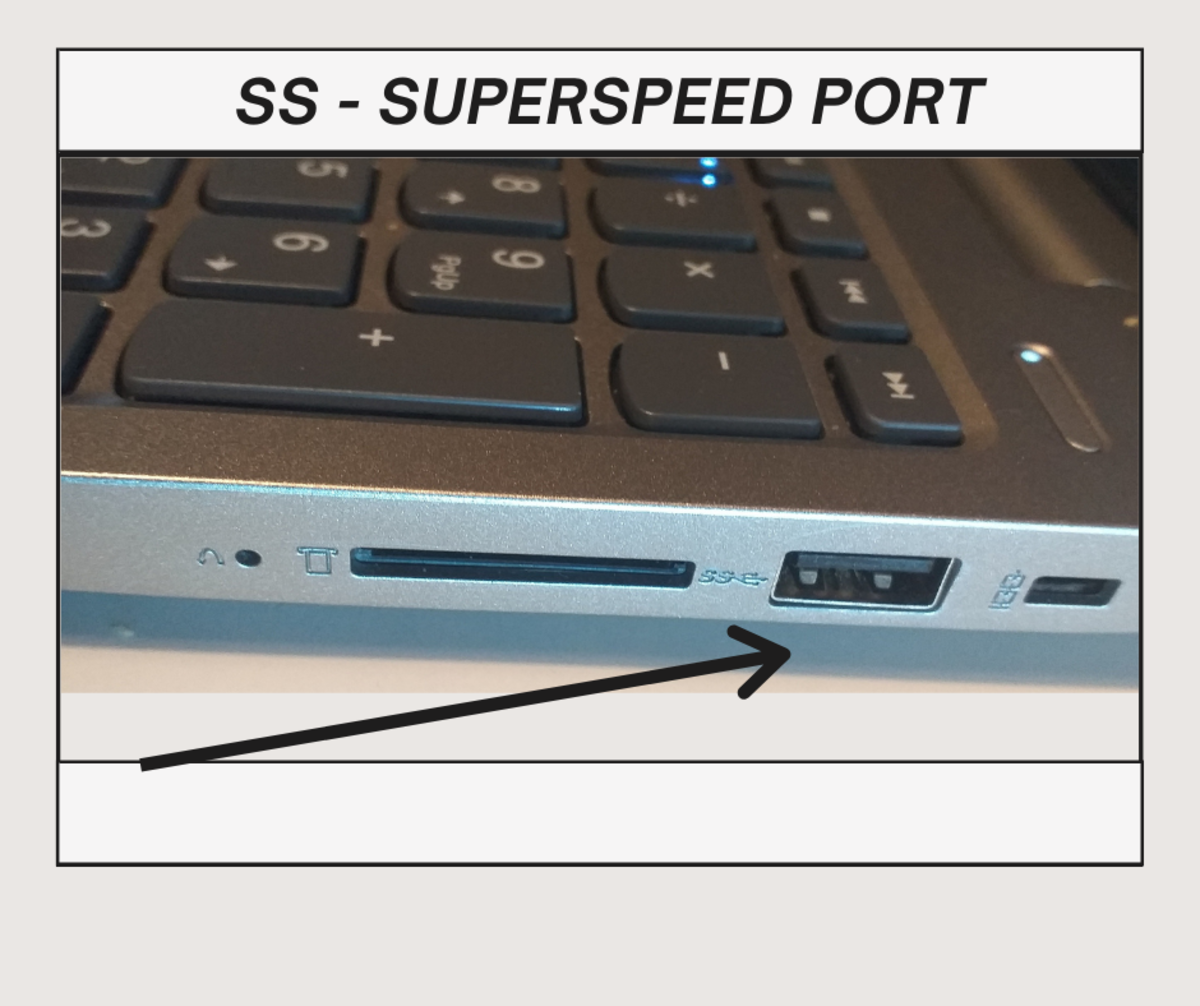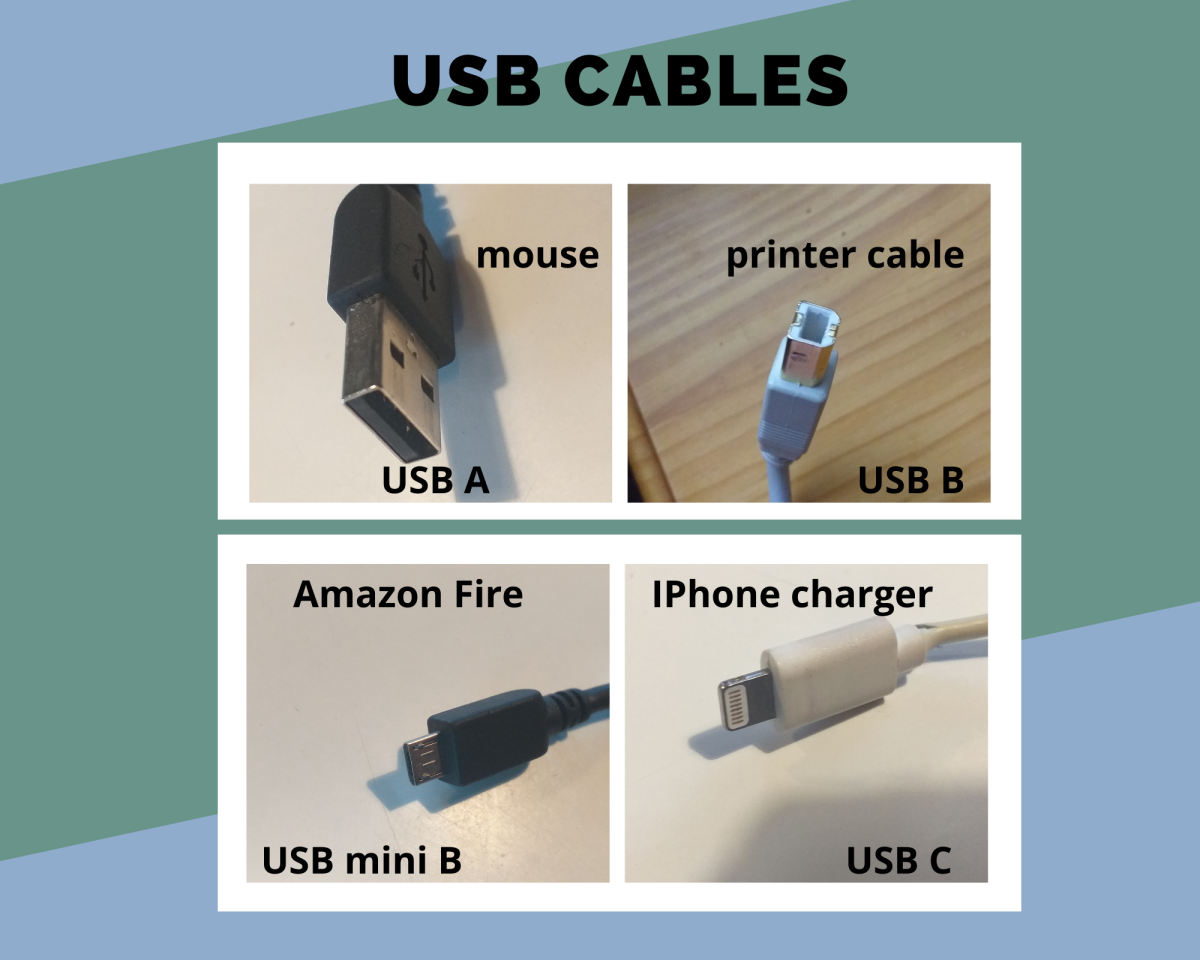FASTILY, CC BY-SA 4.0, via Wikimedia The first one can be unpowered where it is connected by a cable to the laptop or the computer hard drive and this relies on the battery to charge any devices that are attached to the USB hub. The other option is to use a powered USB hub that has its own adaptor that is plugged into a power source and this is what charges any phones, tablets or devices attached to the hub. Both of these versions will also allow you to transfer data over to your computer.
Why Would You Use an External USB Hub?
Most devices that you use need to be connected to your laptop or your desktop computer by a USB cable. If you use a notebook or a laptop then they will have a limited number of USB ports installed in them and for that reason, you might need an external USB hub to attach more peripherals to your computer.
If you need to charge a number of devices but don’t have access to a power supply, then the regular USB hub that you attach to your laptop with a cable can be a useful device to have in your laptop bag. But the only downside is that it will use the power from your laptop to charge the devices. If you invest in a powered USB hub that you plug into a power source, then this doesn’t rely on your laptop to power the devices. The devices are charged from the power source.
What Does a USB Hub Do?
A USB hub is a device that you plug into your laptop or your computer’s hard drive that allows you to extend the number of ports that you have on your laptop or computer.
Internal vs. External
You can obviously pay a computer shop to install these ports internally but many of us will just get an external USB hub that allows us to add two, four, six or even ten extra USB ports to our computer.
Who Will Use a USB Hub?
An external USB hub will not suit the needs of everyone. If you invest in all the latest types of technology then you will most likely already have a Bluetooth keyboard, a mouse, a scanner and a printer.
Office
However, some companies won’t completely switch over to Bluetooth technology. So if employees have their own office cubicle, then the likelihood is that they will already have additional USB ports on their laptop or computer. If this is the case, then you will probably use an external USB hub, especially if you have to access data from other devices.
Home
Also, most of us won’t be buying a new laptop or computer till our old one breaks down, so we might still be relying on plugs and cables to connect our devices. So if we want to access data from older devices or we want to connect all our devices to our desktop computer at one time, then an external USB hub will be very useful.
What Is the Difference Between an External USB Hub and a Powered USB Hub?
An external USB hub transfers data from one device to another, and it also charges devices that are attached to it. A powered USB hub, on the other hand, comes with a built-in transformer which means that it powers and charges additional devices like a scanner, your iPad or your mobile phone simultaneously without using any power from your laptop or your desktop computer. You plug in your hub, and it uses the power source to charge your devices. The charging time will be quicker as well compared to if you were charging using your laptop battery.
6 Reasons Why You Should Use an External-Powered USB Hub
Advantages and Disadvantages of an External USB Hub
Advantages
An external USB hub is a great way to add additional ports to your laptop or hard drive to help you transfer data from lots of devices at one time. There are so many companies that manufacture external USB hubs, and they will vary in prices between different brands. Some versions are really affordable. If you need to transfer data then you will need to look at external USB hubs that have a high transmission speed. If you are transferring files for college or photos from one laptop to another then you probably won’t be too worried about the transfer speed but if it’s for work then you will be. This version is more affordable to buy than the version with the adaptor. You can find these in any store that sells computer equipment.
Disadvantages
It does not have a transformer, so you have to use your laptop battery to charge the device. It takes a lot longer to charge multiple devices. There are lots of different versions on the market, and you really need to shop around to find one that will fit your needs. If you want one specifically for data transfer then you better invest in a good quality one and not a cheap one. Some cheaper versions might not last long, and they might not be compatible with your equipment. If you need it exclusively for work and to charge multiple devices then this will drain the power from your laptop and put extra pressure on your hard drive.
Advantages and Disadvantages of a Powered USB Hub
Advantages
A powered USB hub comes with its own adapter and plug. It also doesn’t use any of the battery from your laptop or require the hard drive to charge any of the devices that you attach to it. If you have gaming devices then these won’t put extra pressure on your desktop computer. Depending on how many ports your hub has, you can charge a lot of devices at the same time. You can purchase these in computer stores or from online sellers.
Disadvantages
These will be a lot more expensive to purchase compared to the regular external USB hub as they come with an adapter. They can be nearly double the price of a regular external USB hub. There are a lot of varieties of these on the market. So depending on what you need it for, you will need to shop around to find one that suits your needs. Some hubs are good at charging additional devices but can be very slow at transferring data from one device to your computer or your laptop. So make sure to check the transfer rate before buying one. You will need to make sure that you have an extra power source available for the plug. If you are a gamer and use different systems then some of these devices might not be compatible with your system. Some of these hubs might have an issue with opening external hard drives.
1.0, 2.0 and 3.0 USB Ports
In 1996, 1.0 USB port was developed. Then the 2.0 port was developed in 2000. Today we have 3.0 which is an improvement over the 2.0 port. Sanwa_supply, CC BY-SA 4.0, via Wikimedia DigitalPush.net, CC BY-SA 4.0, via Wikimedia The 3.0 port was developed in 2008, and it is still being modified by computer manufacturers today to increase the transfer rate as well as the mA of power that is transmitted. Today the 3.0 port is nearly 10 times faster than the 2.0. There is also a 3.1 port which is specially used to transfer data at a high speed. To use a 3.1 port, you need to have devices that are all using 3.1 ports. Most laptops and computers will have built-in 2.0 port and 3.0 ports. The 2.0 port is usually used to power the mouse or the keyboard because these devices don’t require a lot of power to work them. The main advantage of having the 3.0 port on your devices is that it
Has a higher transfer speed Has a higher power output It can minimize and maximize power as required
SS- Superspeed Port on Your Laptop
To determine if you have this port on your laptop or your computer, look for either the blue inside the port on your hard drive or the words SS beside the port on your laptop. This port will charge your devices at a faster speed, and it is quicker at transferring data. sangre
5 Things to Know When You Are Buying a USB Hub
If you are buying an external hub, here are 5 things you need to know before you invest in one. sangre
Sources
Knowledgebase | USB History - Premium USBAll USB is your one stop source for USB and flash memory informationUSR :: USB 3.0 PeripheralsAdvantages of USB 3.0 - Electronic ProductsIn today’s ever-changing world of technology, Universal Serial Bus (USB) has been the standard interface to connect devices to a computer, and it’s been that way for close to 20 years.What is a USB Port and How Can You Use It?A USB port is a standard cable connection interface on computers and consumer electronics used for short-distance digital communications and to transfer digital data.Powered or Unpowered —Which USB Hub Should You Buy?, CMD Ltd,What Is the Difference Between Powered & Non-Powered USB Hubs? | Small Business - Chron.comWhat Is the Difference Between Powered & Non-Powered USB Hubs?. USB hubs increase the number of USB devices that can connect to a computer without having to add additional hardware. Additionally, USB hubs can be useful with devices like laptops tWhat Is a USB Hub? 3 Reasons Why You Need OneNearly all devices these days utilize USB ports in one way or another. Here are several reasons why you might want a USB hub.
This content is accurate and true to the best of the author’s knowledge and is not meant to substitute for formal and individualized advice from a qualified professional. © 2020 Sp Greaney
Comments
Sp Greaney (author) from Ireland on December 01, 2020: @Adrienne Farricelli, I know what you mean. Wish all the cables were universal. The one thing about Apple’s iPhone charging cable though is that it is reversible which is handier when slotting it into your phone. Adrienne Farricelli on December 01, 2020: Thanks for posting pictures on how all those USB cables look like. I have several in my drawer and often wonder what they are. Know I can identify them and maybe even put some to use. Sp Greaney (author) from Ireland on December 01, 2020: @MG Singh emge, thank you. Glad you found it interesting. MG Singh emge from Singapore on November 30, 2020: Nice informative article. Made great reading Sp Greaney (author) from Ireland on November 30, 2020: @Edwin Alcantara, thank you for your comment Edwin. @lizmalay, thanks for commenting. That is so useful to have someone who knows a lot more about technology than the regular person. At least he can offer useful tips and advise when you want to buy things. Edwin Alcantara from California on November 29, 2020: Very informative. I learned something new. Thanks Sangre. Liza from USA on November 29, 2020: This is a well-written article for people who wants to expand their knowledge about USB Hubs in the computer or laptop. I have sufficient awareness about it, especially since my husband is a computer nerd. However, ever since a lot of us are working from home these days, your article is excellent! I’m sure a lot of us are learning about how important to know computer/laptop peripherals. Thanks for sharing, Sp.